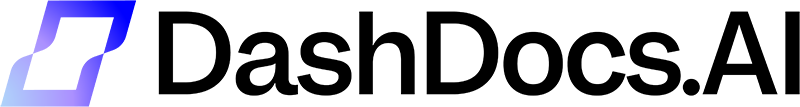Introduction
DashDocs.AI does not use a centralized database. Instead, we have a unique database for each user account and each company added to the system. This architecture will allow us to completely wipe data as requested by an authorized user without any cross-references or trails in the databases.
DashDocs.AI stores data in two types of databases:
• User database: Contains information about a single user, including user email, language preferences, and possibly other user preferences.
• Company database: Contains all information related to a single company, including vouchers, documents, tasks, bank transactions, and other data stored by the app.
DashDocs.AI provides ways to delete either a specific company database (i.e., all data of an organization) or a user database. Data deletion is permanent and cannot be undone.
Deleting data of a company database
Follow these steps to self-delete the data associated with a company:
1. Log in to the DashDocs.AI mobile application.
2. Tap the top-right button for organization settings.
3. Scroll down to the bottom of the page.
4. Tap the red button for deleting the data.
5. A confirmation dialog will appear.
6. Type in the full name of the company exactly as it appears in the system, then tap the action button.
This procedure will permanently delete the company and all its associated data. This action cannot be undone.
Deleting data of a single user
Currently, we do not provide an automated method for users to self-delete their accounts.
To permanently delete your user account, please email us at info@floness.com with the subject line “User Data Deletion Request” from the email address used when signing up for the app.
The deletion of your user account is permanent and cannot be undone.